e4_computer_engineering.beegfs.client role – Deploy Beegfs client services
Note
This role is part of the e4_computer_engineering.beegfs collection (version 2.2.0).
It is not included in ansible-core.
To check whether it is installed, run ansible-galaxy collection list.
To install it use: ansible-galaxy collection install e4_computer_engineering.beegfs.
To use it in a playbook, specify: e4_computer_engineering.beegfs.client.
Entry point main – Deploy Beegfs client services
New in e4_computer_engineering.beegfs 1.0.0
Synopsis
Install and configure Beegfs client services for single and multi cluster environments.
Parameters
Parameter |
Comments |
|---|---|
The path to the authentication file used by the client The file is used to authenticate the client with the management service Default: |
|
The Beegfs version that will be used https://doc.beegfs.io/latest/release_notes.html Choices:
|
|
Build the client kernel modules Choices:
|
|
The list of clusters and their parameters for each client instance |
|
The list of directory paths relative to the Beegfs mountpoint with custom striping rules |
|
The path relative to the Beegfs mountpoint where the directory should exist You need the `client_start_services` option set to true to create directories |
|
The chunk size (data block size) for the specific path relative to the beegfs mountpoint Common values are 512k, 1m (1Mi = 1048576 bytes), 2m, etc. IMPORTANT - Ensure RDMA buffers can accommodate this size (conn_rdma_buf_size × conn_rdma_buf_num >= chunk_size) IMPORTANT - Set tune_file_cache_buf_size to a multiple of this chunk size For 1m chunks, use conn_rdma_buf_size=16384 conn_rdma_buf_num=70 tune_file_cache_buf_size=2097152 This parameter is documented here https://doc.beegfs.io/latest/advanced_topics/striping.html |
|
The path relative to the root filesystem where the directory should be bind mounted |
|
this parameter sets the pattern for the specific path this parameter is documented in https://doc.beegfs.io/latest/advanced_topics/striping.html |
|
path to the TLS certificate needed by Beegfs Default: |
|
The UDP port at which the client service is responding at This option is used and documented in the file /etc/beegfs/beegfs-client.conf Default: |
|
The TCP port at which the helperd service is responding at This option is used and documented in the file /etc/beegfs/beegfs-client.conf Default: |
|
The list of interfaces to use by the daemon The list is used in the `conn_interfaces_file` Default: |
|
The maximum number of internode connections this option is used and documented in the file /etc/beegfs/beegfs-client.conf Default: |
|
The TCP port at which the management service is responding at This option is used and documented in the file /etc/beegfs/beegfs-client.conf Default: |
|
The UDP port at which the management service is responding at This option is used and documented in the file /etc/beegfs/beegfs-client.conf Default: |
|
The RDMA buffer count allocated for the communication Total RDMA capacity per connection is conn_rdma_buf_size × conn_rdma_buf_num IMPORTANT - When using custom chunk sizes, ensure conn_rdma_buf_size × conn_rdma_buf_num >= chunk_size For 1Mi chunks (1048576 bytes), use at least 16384 × 70 = 1146880 bytes See https://doc.beegfs.io/latest/advanced_topics/rdma_support.html#tuning This option is used and documented in the file /etc/beegfs/beegfs-client.conf Default: |
|
The RDMA buffer size in bytes allocated for communication Total RDMA capacity per connection is conn_rdma_buf_size × conn_rdma_buf_num IMPORTANT - When using custom chunk sizes, ensure conn_rdma_buf_size × conn_rdma_buf_num >= chunk_size For 1Mi chunks (1048576 bytes), use at least 16384 × 70 = 1146880 bytes See https://doc.beegfs.io/latest/advanced_topics/rdma_support.html#tuning This option is used and documented in the file /etc/beegfs/beegfs-client.conf Default: |
|
The RDMA meta buffer count allocated for the communication conn_rdma_buf_num * conn_rdma_buf_size This option is used and documented in the file /etc/beegfs/beegfs-client.conf Default: |
|
The RDMA meta buffer size allocated for communication conn_rdma_buf_num * conn_rdma_buf_size This option is used and documented in the file /etc/beegfs/beegfs-client.conf Default: |
|
Whether to enable or not the TCP fallback support for the client communication This option is used and documented in the file /etc/beegfs/beegfs-client.conf Choices:
|
|
Whether to enable or not the RDMA support for the client communication This option is used and documented in the file /etc/beegfs/beegfs-client.conf Choices:
|
|
Enable the quota enforcement feature This option is used and documented in the file /etc/beegfs/beegfs-client.conf Choices:
|
|
Enable the ACL feature This option is used and documented in the file /etc/beegfs/beegfs-client.conf Choices:
|
|
The address at which the management service is responding at This option is used and documented in the file /etc/beegfs/beegfs-client.conf Default: |
|
Enable the storing of extra attributes feature This option is used and documented in the file /etc/beegfs/beegfs-client.conf Choices:
|
|
The file cache buffer size in bytes on client side (used in buffered cache mode) IMPORTANT - Should be set to a multiple of the chunk size for optimal performance For 1Mi chunks (1048576 bytes), use 2097152 (2Mi) or 4194304 (4Mi) See https://doc.beegfs.io/latest/advanced_topics/client_caching.html See https://doc.beegfs.io/latest/advanced_topics/striping.html This option is used and documented in the file /etc/beegfs/beegfs-client.conf Default: |
|
Install the client kernel modules using DKMS Enabling this option will add the EPEL repo on RHEL like systems Enabling this option will install the package `beegfs-client-dkms` instead of `beegfs-client` For more information https://doc.beegfs.io/latest/advanced_topics/client_dkms.html Choices:
|
|
install Beegfs Beeond packages on the node Choices:
|
|
Enable TLS support for client service When enabled, TLS certificates will be generated and deployed Choices:
|
|
Install the kernel development packages Needed to build the client kernel modules If the kernel* is filtered out from package manager, it breaks the Ansible module Choices:
|
|
The filesystem path where the NVFS kernel libraries are located Needed by the client to build with GPUDirect support Default: |
|
The filesystem path where the NVIDIA kernel libraries are located Needed by the client to build with GPUDirect support Default: |
|
The filesystem path where the OFED kernel libraries are located Needed by the client to build with RDMA support Default: |
|
Whether to populate /etc/hosts file with Beegfs cluster nodes addresses When enabled, all nodes in the inventory will be added to /etc/hosts This is useful when DNS is not available or for testing environments Not executed inside Docker/container environments Choices:
|
|
Enable RDMA support for the Beegfs client If set to true, the client will be built with RDMA support Choices:
|
|
Start the `beegfs-client|neegfs-helperd.service` or `beegfs-client|beegfs-helperd@.service` If set to false, it won’t be possible to create directories in the Beegfs mountpoint Choices:
|
|
Name of the TLS certificate file to be created Default: |
|
Name of the TLS key file to be created Default: |
|
Temporary directory for TLS cert and key files to be created on localhost Default: |