e4_computer_engineering.beegfs.mgmtd role – Configure Beegfs Management services
Note
This role is part of the e4_computer_engineering.beegfs collection (version 2.2.0).
It is not included in ansible-core.
To check whether it is installed, run ansible-galaxy collection list.
To install it use: ansible-galaxy collection install e4_computer_engineering.beegfs.
To use it in a playbook, specify: e4_computer_engineering.beegfs.mgmtd.
Entry point main – Configure Beegfs Management services
New in e4_computer_engineering.beegfs 1.0.0
Synopsis
Install and configure Beegfs Management services.
Parameters
Parameter |
Comments |
|---|---|
The location on local filesystem to deploy the connection auth file from Default: |
|
The Beegfs version that will be used https://doc.beegfs.io/latest/release_notes.html Choices:
|
|
The list of interfaces to use by the daemon The interfaces will be written to the file specified in `mgmtd_conn_interfaces_file` Default: |
|
The TCP port at which the management service is responding at This option is documented in /etc/beegfs/beegfs-mgmt.conf or /etc/beegfs/beegfs-mgmtd.toml Default: |
|
The UDP port at which the management service is responding at This option is documented in /etc/beegfs/beegfs-mgmt.conf or /etc/beegfs/beegfs-mgmtd.toml Default: |
|
Deploy the connection auth file. See `system_auth_file_path` for specifying the location of the auth file to deploy. WARNING do not use the authfile provided in this role Choices:
|
|
Enable TLS support for gRPC communication in management service When enabled (true), TLS certificates will be generated and deployed, and tls-disable will be set to false in beegfs-mgmtd.toml When disabled (false), tls-disable will be set to true in beegfs-mgmtd.toml and certificate files will not be configured This setting controls the gRPC TLS configuration, not the BeeMsg protocol Choices:
|
|
Disable the license requirement for Beegfs Enterprise features This option is used and documented in the file /etc/beegfs/beegfs-mgmt.conf Choices:
|
|
The location on local filesystem to deploy the license file from Only used when license is enabled Default: |
|
Where log entries for the Beegfs management daemon should go This option is used and documented in the file /etc/beegfs/beegfs-mgmt.conf Choices:
|
|
Whether to populate /etc/hosts file with Beegfs cluster nodes addresses When enabled, all nodes in the inventory will be added to /etc/hosts This is useful when DNS is not available or for testing environments Not executed inside Docker/container environments Choices:
|
|
Enable the quota enforcement feature This option is used and documented in the file /etc/beegfs/beegfs-mgmt.conf Choices:
|
|
Start the `beegfs-mgmtd.service` Choices:
|
|
The filesystem path where the management service will write its data This option is documented in /etc/beegfs/beegfs-mgmt.conf or /etc/beegfs/beegfs-mgmtd.toml Default: |
|
The string ID of the management server This ID will be used in server-related log messages To set to a common name in HA configurations where two mgmtd servers work in active/passive Default: |
|
The timeout in seconds for the system target to be “Offline” This option is used and documented in the file /etc/beegfs/beegfs-mgmt.conf Default: |
|
Name of the TLS certificate file to be created Default: |
|
Name of the TLS key file to be created Default: |
|
Temporary directory for TLS cert and key files to be created on localhost Default: |