e4_computer_engineering.beegfs.metad role – Configure Beegfs Metadata services
Note
This role is part of the e4_computer_engineering.beegfs collection (version 2.2.0).
It is not included in ansible-core.
To check whether it is installed, run ansible-galaxy collection list.
To install it use: ansible-galaxy collection install e4_computer_engineering.beegfs.
To use it in a playbook, specify: e4_computer_engineering.beegfs.metad.
Entry point main – Configure Beegfs Metadata services
New in e4_computer_engineering.beegfs 1.0.0
Synopsis
Install and configure Beegfs metadata services.
Parameters
Parameter |
Comments |
|---|---|
The location on local filesystem to deploy the connection auth file from Default: |
|
The Beegfs version that will be used https://doc.beegfs.io/latest/release_notes.html Choices:
|
|
Bytes per inode ratio for ext4 filesystem Default: |
|
Filesystem features to enable for ext4 Default: |
|
Inode size in bytes for the filesystem Default: |
|
Journal size in MB for ext4 filesystem Default: |
|
Mount options for the metadata filesystem Default: |
|
Whether to purge existing filesystem data before creating new filesystem WARNING - This will destroy all data on the device Choices:
|
|
The filesystem type to use for metadata targets Choices:
|
|
Whether to populate /etc/hosts file with Beegfs cluster nodes addresses When enabled, all nodes in the inventory will be added to /etc/hosts This is useful when DNS is not available or for testing environments Not executed inside Docker/container environments Choices:
|
|
The list of metadata targets and their parameters for each metadata server |
|
The list of interfaces to use by the daemon This list will be used in the `conn_interfaces_file` Default: |
|
The TCP port at which the metadata service is responding at This option is used and documented in the file /etc/beegfs/beegfs-meta.conf Default: |
|
The TCP port at which the metadata service is responding at This option is used and documented in the file /etc/beegfs/beegfs-meta.conf Default: |
|
The TCP port at which the management service is responding at This option is used and documented in the file /etc/beegfs/beegfs-meta.conf Default: |
|
The UDP port at which the management service is responding at This option is used and documented in the file /etc/beegfs/beegfs-meta.conf Default: |
|
The RDMA buffer count allocated for the communication conn_rdma_buf_num * conn_rdma_buf_size This option is used and documented in the file /etc/beegfs/beegfs-meta.conf Default: |
|
The RDMA buffer size allocated for communication conn_rdma_buf_num * conn_rdma_buf_size This option is used and documented in the file /etc/beegfs/beegfs-meta.conf Default: |
|
Name of the device that will mount the beegfs meta partition Note that /dev/ must be omitted because it is already present in the path of the device |
|
Where log entries for the Beegfs management daemon should go This option is used and documented in the file /etc/beegfs/beegfs-meta.conf Choices:
|
|
An ID that must be unique among metadata and storage target mirror group definitions Even if Beegfs allows to have the same ID definition among metadata and storage mirrror groups we do not support it You must specify the same mirrorgroup id in two and only two metadata target to have a mirror relationship created The order in which the targets appear in the metad_server_targets structure defines if these are primaries or secondaries Default: |
|
Enable the quota enforcement feature This option is used and documented in the file /etc/beegfs/beegfs-meta.conf Choices:
|
|
Enable the ACL feature This option is used and documented in the file /etc/beegfs/beegfs-meta.conf Choices:
|
|
Enable the storing of extra attributes feature This option is used and documented in the file /etc/beegfs/beegfs-meta.conf Choices:
|
|
The address at which the management service is responding at This option is used and documented in the file /etc/beegfs/beegfs-meta.conf Default: |
|
The timeout in seconds for the metadata target to be considered “Offline” This option is used and documented in the file /etc/beegfs/beegfs-meta.conf Default: |
|
The ID to assign to the metadata target object Albeit not required by Beegfs, the ID needs to be unique in the cluster The ID is used to create the target directory mountpoint `/data/beegfs_meta/t<target_id>` Default: |
|
Bind the `beegfs-meta` daemon to a specific NUMA node This option is used and documented in the file /etc/beegfs/beegfs-meta.conf Default: |
|
Start the `beegfs-meta.service` or `beegfs-meta@.service` Choices:
|