e4_computer_engineering.beegfs.system role – Configure Beegfs base system
Note
This role is part of the e4_computer_engineering.beegfs collection (version 1.1.0).
It is not included in ansible-core.
To check whether it is installed, run ansible-galaxy collection list.
To install it use: ansible-galaxy collection install e4_computer_engineering.beegfs.
To use it in a playbook, specify: e4_computer_engineering.beegfs.system.
Entry point main – Configure Beegfs base system
New in e4_computer_engineering.beegfs 1.0.0
Synopsis
Prepare the base system for running Beegfs services.
Parameters
Parameter |
Comments |
|---|---|
The location on local filesystem to deploy the connection auth file from Default: |
|
The Beegfs version that will be used https://doc.beegfs.io/latest/release_notes.html Choices:
|
|
Deploy the connection auth file. See `system_auth_file_path` for specifying the location of the auth file to deploy. WARNING do not use the authfile provided in this role Choices:
|
|
List of packages to be installed Default: |
|
Beegfs repository GPG key URL Default: |
|
Custom Beegfs repository package repository, if not specified, upstream is used |
|
Beegfs wants SElinux disabled unless configured accordingly. If the task configuring SELinux has changed, the node is rebooted. Choices:
|